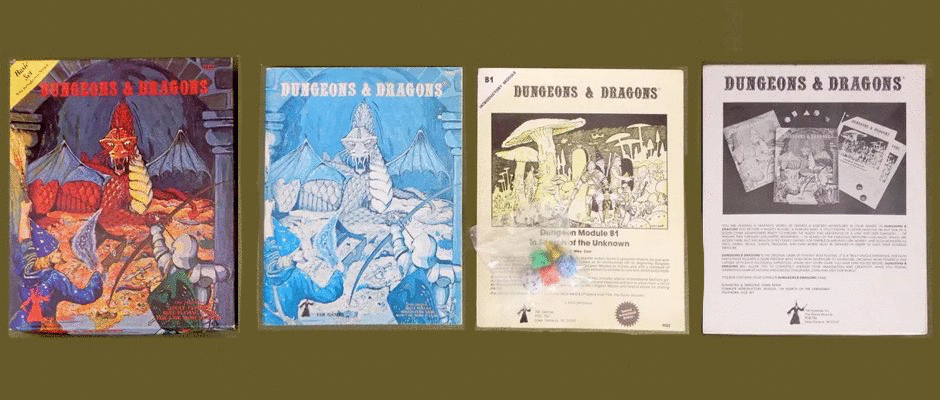I think Jennifer’s main gift went over well. It’s too soon to tell but I’m confident the middle present (in cost) was a success: Blue October’s latest release on two green vinyl disks. Why green not blue? No clue. As for why Jennifer wanted a vinyl copy when she streams via Amazon most of the time? I’m guessing it’s for the same reasons I buy vinyl records, to get a really good-sized autograph from the artists to show off. As much as I prefer buying CDs, their 12 cm booklets don’t have a lot of room. Trust me, I love my autographed vinyl copy of Matthew Sweet’s Girlfriend or Weird Al’s Mandatory Fun.
Within a day, I tested her turntable’s ability to digitize the Blue October records. Her turntable is a Crosley T200A from Target. I went to Waterloo Records first but anything capable of conversion was sold out; restocks won’t be arriving until February. They wouldn’t accept a deposit from me neither.
Meanwhile, the Crosley will be exchanged soon. The online store sent the model without BlueTooth capability, the T200. Good thing I kept the e-mail receipt because I was certain I did order the right one, I did. The BlueTooth was mandatory so Jennifer could listen to her records play through the wireless speaker she got from her mom.
Since Jennifer’s Crosley still included the USB cable to plug into my MacBook Pro (soon to be the mixing legacy portable), the digitizing commenced! The port into the turntable is the exact same USB you see with printers, scanners and other low-throughput hardware (USB-B). The port to my computer was thankfully USB-A despite Apple trying to make everyone go to C. Lastly, I knew the cable meant business since it had an EMI choke built into it. You only see those with old CRT-based monitors and scanners. Not sure why they’re needed with the latter. Crosley’s manual recommended Audacity as the recording software solution. My friend Kathy who’s a DJ (club, not radio) said Garage Band and Logic can do this too. Makes sense, the input of a record player is an “instrument.” José told me Amadeus II had this capability. I totally spaced on that! I often use Amadeus to do audio captures from streaming services to get fun soundbites.
The recording part was easy after a couple initial failures, aka, I had to read Audacity’s manual to ensure the software knew which inputs from the computer to convert. Each album side was then saved as an Audacity project file. The time taken equals how long it takes for the music to play. Editing was where more trial and error came into play. Digitizing picks up everything, namely the part I hate about vinyl: hissing, static and other annoying noises CDs/MP3s eliminated. Hipsters and vinyl aficionados call it “warmth.” I call it a nuisance and it’s why CDs were developed. Back to the manual. Much like refining one’s word usage in a Google search, I found what the publisher called the problem and its corresponding solution. I had to give Audacity a sample of at least a second’s worth of the noise level to convert into a Noise Profile. Thankfully I had eight seconds for it comprehend…and Holy crap! It worked! I was so relieved. Before the Noise Profile scrubbed over 90% of what I didn’t want to hear (you can’t eliminate it all), I had feared this turntable was an enormous mistake. Matters got better. The Noise Profile was applicable to all four project files!
Next came breaking up the projects into individual tracks to export into MP3s. I had to look at the album’s details in iTunes (now Apple Music) for durations. The liner notes provided the metadata I wanted to incorporate per MP3: song title, duration, track number, album name and composers. Damned iTunes ignored the majority of what I painstakingly entered. I need to see if other MP3 players see what I did and/or do I need find another method/format.
Overall, not a bad first try. I’m going to cajole Jennifer into listening to my handiwork to make sure it wasn’t a waste of time, effort, money, etc.
Next up, something I own I need converted with my Toshiba TY-LP100 I acquired through credit card points. This will require an RCA-to-USB converter first. My turntable’s USB and BlueTooth capabilities are for those sources to play through the hardware’s speakers. LAME! Who the hell would do this?
No wait, I will be digitizing a Tool album from a young man who had Millenialsplained vinyl to me after Jennifer unwrapped the gift. Then I can do the easy exchange via Target or Waterloo will come to the rescue!
If you have anything you want converted, drop me a line.